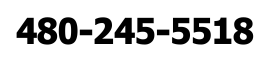Online Accounting Software: The 7 Features You Actually Need
Running a small business is all about growing while managing your finances. Online accounting software makes this easier, but not all are the same. This article shows the seven key features your business needs. They help with bookkeeping, save time, and cut down on mistakes.
Whether you're picking a new system or updating your current one, these tips will guide you. They help you choose wisely.

Key Takeaways
- Automated tracking reduces manual entry mistakes.
- Real-time data improves decision-making.
- Customizable dashboards fit your workflow.
- Mobile access keeps you updated anywhere.
- Secure cloud storage protects financial data.
Good bookkeeping is key for cash flow, tax rules, and growing your business. The right online accounting software meets your needs, from sending invoices to making reports. Discover how these seven features can change how you manage your finances.
For more expert advice, visit Small Business Bookkeeping Blog. Call 480-245-5518 or check out onlinebookkeepingservice.com.
Understanding the Fundamentals of Online Accounting Software
First, learn about online accounting software. It's a cloud-based solution for today's businesses. It replaces old methods with modern tools.
What Is Online Accounting Software?
Online accounting software is a web-based platform. It automates financial tasks for you. You can track income, manage invoices, and see cash flow online.
It has features like automatic calculations and connects with banks. This means no more manual entry. Invoicing gets easier with templates, saving time and reducing mistakes.
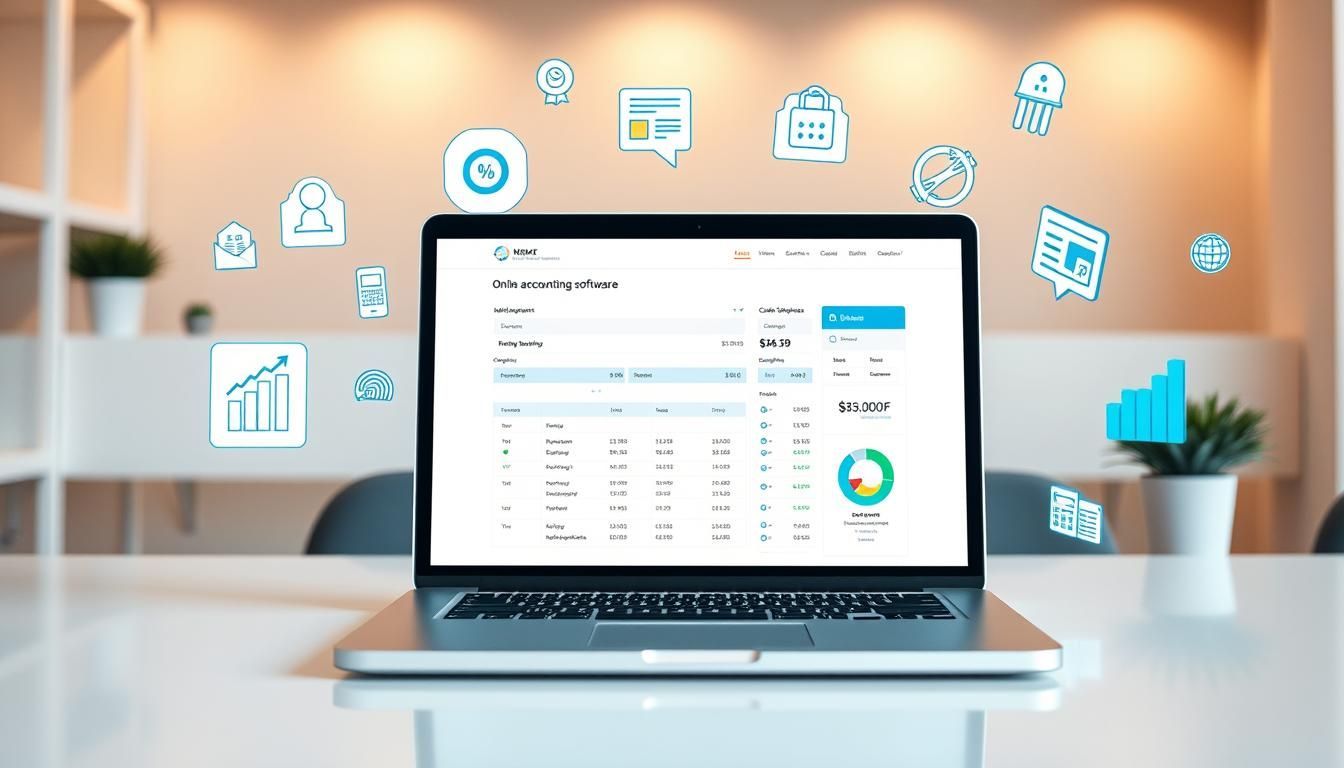
Benefits for Your Small Business Bookkeeping
- Time Savings: Automate tasks like expense tracking to focus on growth.
- Accuracy: Reduce human errors with built-in validation checks for transactions.
- Real-Time Updates: Access up-to-date financial data anytime, anywhere.
- Cost Efficiency: Subscription models often cost less than hiring full-time bookkeepers.
“Small businesses using online accounting software report a 35% reduction in bookkeeping time, per case studies by the Small Business Bookkeeping Blog.”
Using these tools makes managing finances easier. You don't need to be tech-savvy. For more help, visit Small Business Bookkeeping Blog at (480) 245-5518. Online accounting software fits your business needs without being too complex.
Key Considerations When Choosing Online Accounting Tools
Choosing the right online accounting software is important. Start by looking at these factors to find the best fit for your business:
- Cost: Compare pricing plans to avoid hidden fees.
- Integration: Check compatibility with tools like payroll or inventory systems.
- Scalability: Ensure it adapts as your business grows.
- Security: Look for encryption and regular data backups.
- Support: Reliable customer service ensures smooth implementation.
| Factor | Impact on Your Business |
|---|---|
| Cost | Avoid overspending on unused features. |
| Integration | Reduces manual data entry and errors. |
| Scalability | Avoids needing to switch software as you expand. |
| Security | Protects sensitive financial information. |
| Customer Support | Quick help resolves issues fast. |
“Security and scalability are non-negotiable when selecting online accounting software. Prioritize platforms with third-party certifications.”
Before making a decision, try out free trials. See how the interface works for your team. Visit Small Business Bookkeeping Blog for detailed comparisons. Call 480-245-5518 for tailored advice. The best online accounting software makes things easier without sacrificing reliability.
Maximizing Your Business Efficiency with Online Accounting Software
Online accounting software changes how we handle money. It automates tasks, saving us hours weekly. Let's see how it makes our work easier and more accurate.
Time-Saving Features to Streamline Your Workflow
- Automated invoice creation and payment tracking reduce manual data entry.
- Real-time expense tracking integrates with bank feeds, syncing transactions instantly.
- Customizable reports generate financial summaries in minutes instead of hours.
Enhancing Accuracy in Bookkeeping
Human mistakes cost us time and money. Online accounting software cuts down errors with:
- Automated reconciliation checks.
- Error alerts for inconsistent entries.
- Version control to avoid outdated records.
Tools like QuickBooks or Xero keep your data right. This helps you make better choices.
“Switching to online accounting software cut our bookkeeping time by 40%.” – Small Business Owner
For more help, check out Small Business Bookkeeping Blog or call 480-245-5518. Online accounting software is more than a tool. It's a way to manage finances smarter and faster.
Integrating Online Accounting Software into Your Business
Starting to use online accounting software requires a plan. First, map out your current processes to see where the software will fit. Make sure you have enough time for setup. This ensures all financial data moves safely from old systems.
Training your staff is crucial. Host workshops to teach them about features like expense tracking or invoicing. Use online accounting software tutorials and set up practice accounts for hands-on learning. Encourage feedback to tackle any challenges quickly.
- Sync with existing tools: Connect payroll platforms, CRM, or inventory systems for seamless data flow.
- Test backups: Verify automatic data backups to prevent loss during transitions.
- Set up alerts: Configure notifications for payments, due dates, or budget thresholds.
The Small Business Bookkeeping Blog suggests starting small. Try the software in one department before rolling it out fully. For personalized support, call 480-245-5518. Visit onlinebookkeepingservice.com for tips on minimizing downtime during integration.
Essential Features Your Online Accounting Software Must Have
Choosing the right online accounting software is key. It should make managing your finances easier. Three features are must-haves for today's businesses. Let's see why they're important.
- Automated Transactions: Payments, invoices, and expenses update automatically. No need for manual entry, which means fewer mistakes and more time for growth.
- Real-Time Data: Get updated financial reports anytime. Make quicker decisions with data that shows your business's current state.
- Customizable Design: Make dashboards and workflows fit your needs. A flexible interface means the software adjusts to you, not the other way around.
“A tool that automates, updates, and adapts is the backbone of efficient bookkeeping.”
These features are not just nice to have. They're essential. Without automation, your team spends hours on the same tasks. Without real-time data, you might make decisions based on old information. And without customization, you have to fit your business to the software's limits.
Want to see how these features work? Check out the Small Business Bookkeeping Blog. Got questions? Call 480-245-5518 to find solutions that match your workflow.
Conclusion
Choosing the right online accounting software is key for small businesses. It helps simplify operations and boost growth. Features like automated transactions and real-time data access are crucial.
These elements ensure accuracy, save time, and help make informed decisions. By focusing on these, you can run your business more efficiently.
Using the right tools can change how you manage your finances. Online accounting software reduces errors and meets your business needs. It makes tasks like invoicing and tax prep easier.
Ready to improve your financial management? Check out the Small Business Bookkeeping Blog for expert advice. Call 480-245-5518 to find solutions that fit your business. Modern online accounting software is more than a tool—it's a partner for growing your business.
FAQ
What is online accounting software?
Online accounting software lets you manage your money online. It has tools for invoicing, tracking expenses, and reporting. You can check your money from anywhere, anytime.
What are the benefits of using online accounting software for my small business?
It makes managing money easier and more accurate. You can see your data in real-time. It also makes working with accountants easier. This lets you focus on growing your business.
How can I choose the right online accounting tools for my business?
Look at the cost, how easy it is to use, and if it works with your systems. Make sure it can grow with your business. Good customer support is also important.
What features should I look for in online accounting software?
Look for features like automatic transactions and real-time data. A user-friendly interface and customization options are key. These features make bookkeeping easier and more efficient.
How can I integrate online accounting software into my existing business processes?
Start by training your staff well. Make sure to move your old data correctly. Check that it works with your other systems. This helps your team work better.
Is my financial data secure with online accounting software?
Yes, good software uses strong security like encryption and cloud storage. Always check the software's security before using it.
Can I access my accounting software from multiple devices?
Yes, you can use it on any device with internet. This means you can manage your money anywhere.
Will online accounting software help reduce errors in my bookkeeping?
Yes, it automates tasks that can lead to mistakes. This makes your bookkeeping more accurate. You can make better financial decisions.